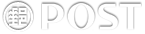
Home > Banking Services > Other Services > POST APP Section > Introducing the POST APP
 The POST APP offers a range of services including savings, remittance, life insurance, postal services, philately, government bonds, and various query functionalities. As long as you have applied for iPost service, you can log in to the POST APP. After completing device authentication, you will gain access to various financial services, including bill payments, non-designated transfers, cardless cash withdrawals, QR code payments, and more.
Scan the QR Code above or search for "行動郵局" (POST APP) on the APP Store/Google Play to download and install the app (minimum supported operating system versions are iOS 13 or Android 9.0 and above).
Features of the POST APP:
The POST APP offers a range of services including savings, remittance, life insurance, postal services, philately, government bonds, and various query functionalities. As long as you have applied for iPost service, you can log in to the POST APP. After completing device authentication, you will gain access to various financial services, including bill payments, non-designated transfers, cardless cash withdrawals, QR code payments, and more.
Scan the QR Code above or search for "行動郵局" (POST APP) on the APP Store/Google Play to download and install the app (minimum supported operating system versions are iOS 13 or Android 9.0 and above).
Features of the POST APP: