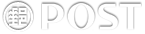
Home > Banking Services > Other Services > Mobile Payments > Google Pay Service
| Item\Card Type | Postal VISA Debit Card(Including Mobile Payment service.) | |||
|---|---|---|---|---|
| Adult | Minor | |||
| Per transaction | $60,000 | NT$20,000 | ||
| Per day | $60,000 | NT$20,000 | ||
| Per month | $100,000 | NT$100,000 | ||
| Adjust Temporary Limit1(Valid for 30 days only) | Per transaction | $60,000 | ||
| Per Day | $150,000 | |||
| Per Month | $200,000 | |||
| No Monthly Limit2 | ||||
| Transactions made by Postal VISA Debit Card, and Mobile Payment service share the same limit. | ||||